Answer: It can turn a green pool blue again!
This is the before image:
After changing the white balance to “tungsten”, tweaking it a bit and masking it in Photoshop:
Dive in, the water’s fine…well, now it is.
Answer: It can turn a green pool blue again!
This is the before image:
After changing the white balance to “tungsten”, tweaking it a bit and masking it in Photoshop:
Dive in, the water’s fine…well, now it is.

I hate shooting bathrooms. It is one of the most challenging scenarios I face when shooting interiors. Mostly because of the darn mirrors; I have to figure out how to shoot it without catching my reflection.
When I shoot, I try to give the image context by showing a room in relation to its surroundings. The image above, for example, is a master bathroom in a condo. So I always try to show the room it belongs to in the reflection in the mirror. This gives you a sense of space and lets you know that you can access the bathroom from that bedroom. Easier said than done.
The first step is to get an exposure for the room reflected in the mirror. If I shoot to expose for the bathroom, the reflection will be overblown and you won’t see detail in the mirror. You can see from the reflection in the shower door that I am holding a flash “Statue-of-Liberty-like” and bouncing it off the ceiling. I also have a strobe in the room to provide the light in there.
Now I want to expose for the bathroom. There’s one problem, however, and that is white balance. I’ve written about white balance before and how you can use gels to correct for light sources. In this case, the bathroom is lit with incandescent bulbs (warm light) and the light coming from the open door is daylight (cool light). To filter out any blue light, I just close the door. That doesn’t solve my problem, though. The light that comes from flashes is also daylight balanced. So I put a full cut of CTO (color temperature orange) on the flash and set my camera’s white balance to “tungsten” (incandescent for Nikon users). The difference is subtle, but I want to capture what I saw with my eyes and what I saw was the warm glow of the bulbs. But I still have my reflection on the shower door. One more exposure to correct for that:
Then it’s just a matter of masking in Photoshop. I use the first exposure for the room in the mirror and to correct for the overblown lights. I use the third exposure to get rid of my reflection. I then had to do some cloning to remove the reflection of the camera on the shower door. The end result is the image at the top of this post. Three shots for one bathroom. Did I mention how much I hate shooting bathrooms?
I haven’t seen too many Black Friday/Cyber Monday deals of interest for photographers recently. So on this Thanksgiving-eve, I thought I’d pass along a couple of items.
First up, I got an email from Adobe offering deals on its software titles until November 29. I’m always a little skeptical because I can usually find better prices on Amazon; but this is actually a good one. You can buy the full version of Photoshop CS5 for $549. The best price I found on Amazon was $610. Lightroom 3 is $199 which is about 3-dollars less than the price on Amazon. The fine print says you have to click the “buy” button and the discount will be applied when you add it to your cart. Click the image above for the link.
This may not be breaking news, but did you know you can subscribe to Adobe titles instead of paying the full price? In the screen where you select the version, platform etc.; click the drop down menu for “version” and select “subscription”. For Photoshop CS5, for example, you can pay $49 every month or $35 a month with a yearly plan. Excluding the deal mentioned above, it could save you money over buying the full version; not to mention having to pay the upgrade price when a new version comes out.
Speaking of which, Scott Kelby recently wrote Adobe a letter regarding their upgrade policy. You can read it over at his blog.
That leads me to the next Cyber Monday deal: UPDATE 11/29/11: The following offer from NAPP and Kelby Training have been extended through Tuesday.
The folks over at NAPP and KelbyTraining.com are offering some pretty sweet deals on Monday. NOTE: I did read on Facebook that these deals are active now, so you don’t have to wait; but I haven’t tested it myself. Some of the deals include 6-months added to your NAPP subscription, $50 off one year of KelbyTraining or get one year of both NAPP and KelbyTraining for $199. If you’ve never heard of it, KelbyTraining is a great educational resource with online courses covering photography and software training. I credit it with teaching me Photoshop. Check out NAPP, if for nothing else, the discounts they offer on products and services photographers use. The discounts I got from Adobe and Apple more than paid for my membership fee.
That’s it for now. If you see any deals out there, let me know. Until then, Happy Thanksgiving and happy shopping!
Photoshop has been in the news recently. You may have heard yesterday that a Hasidic newspaper photoshopped out Sec. of State Hillary Clinton and one other female staffer from the photo of President Obama and his team watching the raid that killed Osama bin Laden. You can read more about it here.
Now the Denver Post is out with 38 “fake” photos; from a fake death picture of bin Laden to other historical events and magazine covers. Most of them involve just plain bad Photoshop skills. Of course the older ones were done before Photoshop even existed. Still, it’s interesting to see the reasons why photos were manipulated.
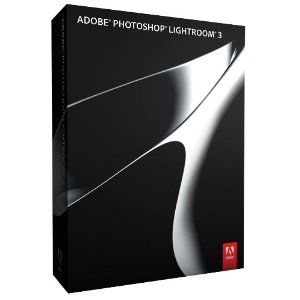 Amazon.com’s Gold Box deal of the day is Lightroom 3 for $188.99. That’s 37% off the full price.
Amazon.com’s Gold Box deal of the day is Lightroom 3 for $188.99. That’s 37% off the full price.
Adobe is also offering a 10% discount on either Photoshop CS5 or Lightroom 3 with offer code: FEB10CSW1
Speaking of Lightroom here’s a good post from Tip Squirrel about 10 Things Beginners Should Know in Lightroom.
Today is my birthday, and that means Christmas is one week away. If you’re still looking for gifts, I’ve got some help.
Jeff Revell at the Photo Walk Pro blog, posted a .pdf of Last Minute Holiday Gifts under $100.
The Photoshop guys have more gift ideas sprinkled in with some Photoshop tips. You can watch it at Photoshop User TV.
Westcott has 12 weeks of Christmas Holiday Specials.
If you’re into Photoshop actions, check out MCP Actions. The Digital Photography School is offering a 10$ discount if you use the code: mcp-dps-10off.
Don’t forget to check out the Gift Ideas for Photographers and Stocking Stuffers for Your Favorite Photographer posts.
If you’re still looking for gift ideas for photographers, check out this retro camera-looking Iphone/ITouch case from Etsy artist, Coolbeans 717.
It’s 20-bucks plus shipping and the site says there’s only one available. But they are handmade (takes 5 days to make!) So I imagine the artist can make more.
In other news, I wrote about this next item on the PetaPixel blog. It’s a concept design called the Underabove. As the name implies, it’s a camera with two lenses that takes a picture of what’s below the surface of the water and above and then stitches the images together.
The design won a 2010 Red Dot award and works like a submarine, with a water filled ballast on the bottom and an air filled one on the top. It even has a timer for self-portraits and a flash.
And now, proof that photography is elemental.
I think they did a good job of grouping things together. I just wish they’d tell me the atomic weight!
Lastly, if you have Lightroom 3 or Photoshop CS5, make sure to download new updates. The updates fix some bugs and include updates to camera profiles for the lens correction feature.
I’m on the look-out for great deals. Amazon, B&H and Adorama all have deals on DSLR and lenses; but it really depends on what you’re looking for and how much you want to spend.
I did find this on Amazon: Photoshop CS5 for $565. My last blog on Wednesday mentioned a deal from Adobe on Lightroom 3 for $199.
If you want to learn about flash photography, Zack Arias is selling his “OneLight” DVD for $100 and the field guide for $15.
If I find more deals throughout the day, I’ll update this post.
Before you buy, you might want to check out these reviews of the best and worst cameras. Be sure to check out the categories on the upper left-hand of the page.
Lastly, a bit of news: Canon issues a firmware update for the 7D and T2i.
If you find some great deals, please leave a comment. Happy shopping!
Not much to report this morning. Here are a few items of interest.
1.) Here’s a video tutorial on how to use Photoshop Elements to create a slideshow.
2.) If you follow me on Facebook, then you saw my post about Canon’s rebates on entry-level DSLRs.
2a.) Related to that; Canon has a new firmware update for the Rebel XS.
3.) Finally, check out this cool time-lapse video of a music festival. It uses some 50,000 images and a tilt-shift effect was added in post to make things look miniature. Be sure to click the link to the “Sandpit” video which uses the same concept to give us a glimpse into life in New York like you’ve never seen it.
You don’t have to go to school to be a photographer, but you do have to educate yourself. This involves more than just going out and shooting. If you go on one hundred shoots and don’t learn anything, then you’re just running in circles. So in this post, I hope to share with you the sources I turn to for education and inspiration. When I wrote about my top blogs to follow, I was hoping you would find some blogs to follow yourself. So in this post I’m sharing the main sources I turn to to learn about photography.
1.) Scott Kelby. If you’ve never heard of him, Scott Kelby is the president of the National Association of Photoshop Professionals and a best selling author of photoshop and photography books. He tours the country giving photoshop seminars and publishes a blog which I follow every single day. He also heads up KelbyTV; the central location for episodes of Photoshop User TV, D-Town TV and more…and it’s all FREE. D-Town TV just launched it’s third season. I highly recommend going back to watch the first two. The first season was Nikon-centric, but the principles and tips are universal. The weekly online show talks about gear, how to use it and great tips.
But wait, there’s more. KelbyTraining.com is where I learned photoshop. It’s a subscription service; $24.99 per month or $199 per year. The first three lessons of each course are free. If you look at the list of courses, not only is it comprehensive, but they are taught by the best known names in their fields.
I mentioned Kelby is a best-selling author; for photography check out his Digital Photography books. There are three volumes. It’s great for beginners, but even more experienced shooters can pick up some helpful time-saving tips.
2.) David Hobby. He is better known for his blog Strobist.com. If you want to learn about off-camera flash, this is the place to go. Start with Lighting 101; watch the 8-minute video and continue reading the series.
3.) Joe McNally. When it comes to using off-camera flash, Joe is a master. He’s shot for Time, Life, Sports Illustrated and National Geographic. Whether it’s one flash or four, his approach is simple, but the results are amazing. Joe’s coming to Orlando this weekend and I am psyched to see him in person. Joe is also a good writer and his blog is always insightful and entertaining.
His first book, “The Moment it Clicks,” is more inspirational than educational. His second book, “The Hot Shoe Diaries,” is more educational, though Nikon-centric. I liked how the chapters were divided up by how many flashes he uses. So Chapter 2 shows you what you can do with just one flash. Chapter 3 progresses with two or more flashes etc.
Those are my top three heavy-hitters. But I consume photography information everyday; from blogs, articles and even twitter links. Go back and check out my top blogs on AllTop. I scan those everyday the way someone would scan a newspaper. If routinely read at least 10 articles from those blogs, provided there is new content.
This is a list, for example, of the articles on one site I visit: Virtual Photography Studio. As you can see, the articles about building a photography business are extensive…and that’s just one site!
If you’re interested in wedding photography, check out David Ziser’s Digital Pro Talk blog. David is a renowned wedding photographer and his blog features techniques and business tips.
The Still Image with Crash Taylor is an awesome site for inspiration. It features one or two photographs from a photographer who explains what equipment they used, the creative process and post processing.
I subscribe via email to the Digital Photography School. It is packed with quick-read articles on photography, gear and post-processing.
I’m sure I’m leaving something out, so I’ll be sure to update this post as I come across other useful resources.
-Harry