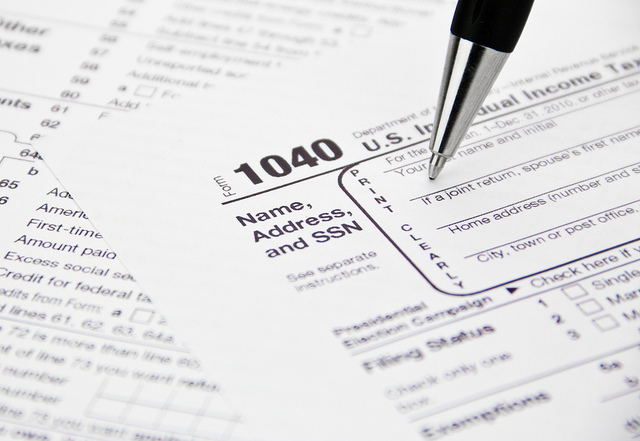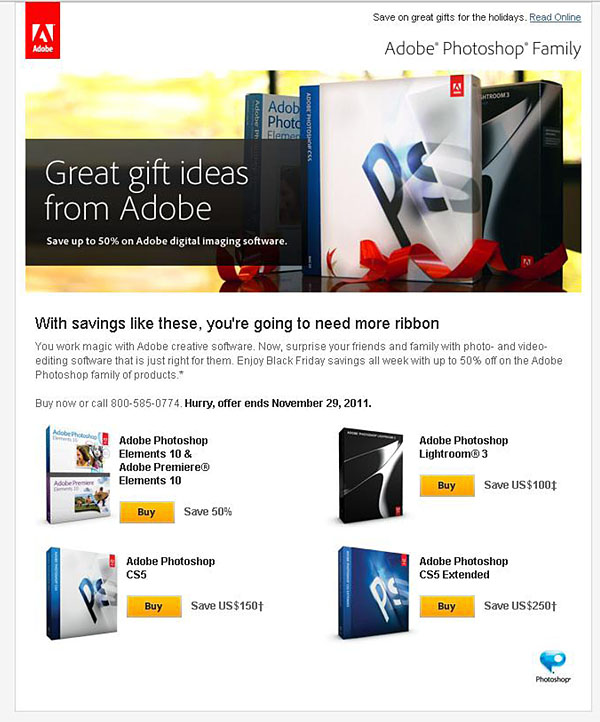The Copyright

The moment you take a picture, it’s yours. You created it. You own the copyright. Copyright means just that: you have the right to copy it. So how do you protect your rights?
You can watermark your images (more on that later). You can post a disclaimer on your Facebook page. You can have a verbal agreement (this is about as good as a nod and a wink). But if someone really wants to use a picture you took, in a manner or for a purpose that you did not consent to, there’s not much stopping them.
The only way to protect your images in a court of law is to register the copyright.
Hey wait, come back! Yeah, I know; it’s not sexy. It’s not even fun. I mean I get it. As photographers we want to spend our time…uh…taking pictures! Who wants to edit? Learn about taxes and limited liability corporations? Booooring.
What’s really at stake here is money. You took the picture. If someone wants to use it for advertising or promotion, they should pay you for it. This is called “licensing” (more on that later too).
To quote the American Society of Media Photographers (ASMP): “You do not have to register your work with the Copyright Office to acquire your copyright. However, the legal protections available to you are limited if the photographs are not registered. Those limitations can translate into lost income.”
Worth More Than A Thousand Words
Let me cut to the chase and then I’ll circle around again. It costs $35.
Hey wait, come back!
I know, I know. We’re saving every penny for that fast super-zoom lens! But first, you should know it’s not $35 per image. It’s $35 for a batch. As many as you can register during a one-hour session. Now think about it; how many pieces of photographic gear do you own that costs less than $35? I can think of two and one does nothing but blow air.
Now those 35-dollars can mean hundreds, thousands, maybe hundreds of thousands of dollars for you if someone infringes on your copyright. And it’s good for 70 years after you die!
So let’s say you copyright an image today. You die at age 100. Sixty-nine years later your great-great-great grandson discovers a picture you took being used in a Nike ad. Because you left your estate to your heirs…CHA CHING! Your great-great-great-great grandson can now go to college!
This scenario may seemed a little far-fetched. But only a little….
I first opened my eyes to the process of copyrighting through kelbytraining.com. I highly recommend the subscription, but you can watch the first three lessons of each course for free. Over there, Jack Reznicki and Ed Greenberg have a course on the topic and they walk you through the process of registering your work online. They tell the story of the late Stuart Gross who, in 1987, took a routine picture of 6-year old Lisa Steinberg . The little girl died 9 days later at the hands of her mother’s boyfriend. The story made national headlines. The picture became evidence in court and was licensed to specific media outlets under specific conditions.
Greenberg says 22 years later the picture is still being infringed and he’s brought more than a dozen claims against some of the top media outlets in the country, including CBS News.
The photographer is dead. The picture lives on. And so does his copyright.
Go watch the course (at least the first 3 lessons) HERE.

THE eCO SYSTEM
No, not the eco-system. The eCO system. That’s the electronic copyright office. I’m going to cop-out here because I really cannot walk you through the process better than Carolyn Wright over at the Photo Attorney blog.
The entire article with step-by-step instructions is here:
http://www.naturescapes.net/docs/index.php/articles/341
If you prefer the video tutorial see the kelbytraining.com link above.
OTHER STEPS
Chances are if someone is using your image, it isn’t malicious. They probably didn’t “steal” it. They’re probably just a little ignorant. If you find someone who infringed your copyright, don’t go calling the attorney just yet. In fact, a lawsuit is probably the last step. There are ways to deal with it. But try walking into an attorney’s office with your story and the first thing he or she will ask you is “Did you copyright it?”. If you didn’t, they probably won’t even take your case.
The first thing you should do is have a contract. Always. If you put someone in front of your lens, hand them a contract before you press the shutter. Shooting your best friend’s wedding? Shooting your neighbors newborn baby? Get a contract! What if that picture ended up in a bridal magazine ad or the cutest baby in the world billboard with NO compensation or credit to you? Get a contract and specify the use and terms. When Stuart Gross took that picture of the little girl, he never imagined it would become such a huge story, or that the image would be used 22 years later, even after his death.
Next, add your contact and copyright info to your metadata. If it’s in the metadata, someone can’t later say that they had no way of contacting you.
Disable “right-click” on your website so no one can right-click and “save” the image.
None of these options is fail-safe. Like I said if someone really wants your image, they’re gonna get it. But a combination of these methods will help protect you.
LICENSING
Let’s clear something up here. When someone pays you for a picture you are not selling the picture. You are not selling your copyright. You are selling a license for that person to use your picture in a specific way. Unless, it’s specified in a contract, or you are a work-for-hire photographer (that’s another blog for another day), you retain the copyright. Now a photographer can sell their copyright; but that will net him much more money than a license.
WATERMARKING
I use watermarks sparingly. I think they distract from the image. But something David Hobby wrote in 2007 has always stuck with me:
“The first thing I would do would be to lose the arty signatures embedded within the photos. Very “Buck’s County Arts and Crafts Show,” IMO. You want to be aiming higher than that. If you feel you must stick your name into the image area, make it very small, in a bottom corner, with a “©” symbol (created with an option “g”).”
Actually, the copyright symbol doesn’t even have to appear on your image to be protected. (source: ASMP Copyright Primer; link below)
‘Nuff said.
I know this has been a long blog post. But it’s important. I’m not an attorney, so take this advice as a starting point only. And please check out the helpful links below. Those links have links within them that you should follow.
Look, you spent thousands of dollars on gear and all your free time taking and editing pictures. Why not protect them?
HELPFUL STUFF
LINKS
Copyright.gov FAQs
The eCO System
ASMP Copyright Primer
Pro Imaging
BLOGS
The Copyright Zone (Reznicki and Greenberg)
Photo Attorney (Carolyn Wright)
ARTICLES
“Help, I’ve Been Infringed!“
“I’m Gonna Sue!“
The Blue in the Face List Pt.1
The Blue in the Face List Pt.2
“Life After Death“
BOOKS
Business and Legal Forms for Photographers
Best Business Practices for Photographers