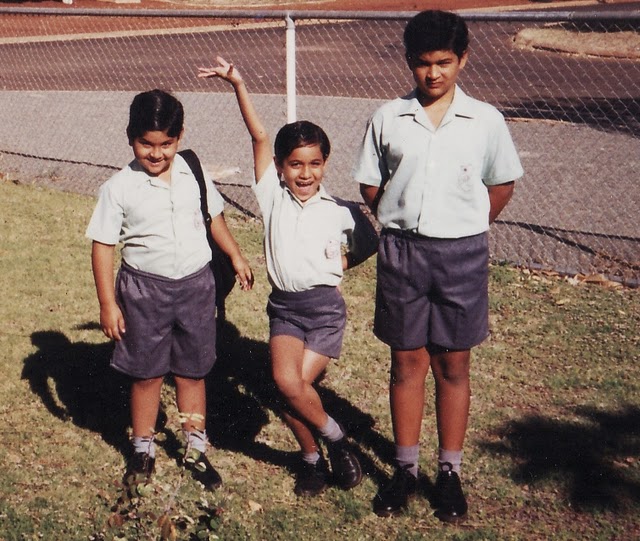Get out those telephoto lenses! This Saturday, March 19, the moon will make its closest approach to planet Earth in 18 years and it’ll be full. At just 221,567 miles away, the moon will look 10-15% larger than normal.
While astrologers are predicting earthquakes and tsunamis, there probably isn’t a better time to shoot the moon. So here are a few tips..
1.) Most people assume that because it’s dark out that they’ll need a slow shutter speed, high ISO, wide aperture or some combination. But remember, you’re shooting a very bright object surrounded by darkness. Your camera’s meter will react to the contrast. So you’ll actually need a narrow aperture (f11 or so), a low ISO (100) and a fast shutter speed. The narrow aperture will also ensure that you have a wide depth-of-field which will bring out more detail. It’ll take a few tries, but just check your LCD to see if you are overexposing. You may need to use exposure compensation to under-expose by a stop or so.
2.)This goes without saying, but a tripod is a must. A cable release would also help.
3.) Try different metering modes. In evaluative or matrix metering, your camera will factor any black sky in the frame. If you use spot metering, for instance, and set the focus point on the moon, your camera will expose for the brightness of the moon.
4.) Telephoto lenses work best, obviously, but pay attention to the angle of your lens. The first time I tried to shoot the moon with a 70-200mm lens, I had the camera fairly low, which meant I had to tilt it up. When I looked at my images, I noticed the moon had more of an oblong shape; like someone was squeezing it. So get the tripod nice and high.
5.) Try different white balances to get the color of the moon just the way you like it. Since the moon reflects sunlight, you might try the sunlight setting. But if it’s too warm, try tungsten. Too cool? See what “auto” gives you.
6.) Try shooting the moon around sunset. When the moon is lower on the horizon, it’ll have an orange tint to it.
Good luck and happy shooting.